Download Eyeharp
April 19, 2020 2025-02-24 21:16Download Eyeharp
Subscribe now and get the full version free for 1 month
A Tobii or IntelliGaze eye tracker is required in order to use EyeHarp with gaze control
After the one month trial ends you can continue using the free EyeHarp version or purchase a license for the full EyeHarp version
By submitting this form I consent that EYEHARP will process the data for the purpose of sending commercial and advertising information about services marketed by EYEHARP. I authorize EYEHARP to transfer the data to companies commercially related to EYEHARP, electronically or otherwise. Consent may be revoked at any time by e-mail to [email protected], written to our headquarters, or by the means provided in each communication. The same manner of communication can be used to exercise rights of access, rectification, cancellation, opposition, limitation and portability of data.
If you install EyeHarp for the first time, you also need to install
The free version includes:
- All the scales, register, and transposition options
- Harmonizer and reverb effects
- Complete display settings and parameters
- 1 channel MIDI output
- Piano sound only
The full (paid) version includes:
- All of the free version features
- A collection of 20+ instrument sounds
- 16-channel MIDI output
- Assisted music learning tools
- Automatic performance evaluation
- Musical memory game
- Repertoire of playable songs
- Exercises for improving playing technique
- Option for creating your own songs
- Technical support
Purchase full version
Includes a free online introduction session
Download the latest version
If you want to update EyeHarp to the latest version or want to reinstall it, type your email here to get the download link.
If you need an invoice, please contact us at [email protected] and provide all the necessary billing information.
Requirements
The minimum system requirements depend on the eye tracker being used. The requirements listed below are for using Tobii Eye Tracker 5.
EyeHarp native gaze control works only with Tobii and IntelliGaze eye trackers.
As of version 1.0.96, EyeHarp is fully compatible with all alea technologies cameras.
- Windows 10 (64-bit) RS3 or newer
- 6th generation Intel Core (i3/i5/i7-6xxx) and later, or equivalent AMD 64 bit processor. Minimum 2GHz.
- 8GB RAM
- 900MB free disk space
- 15″ laptop + additional 21’’ screen OR 21’’-24’’ all-in-one PC
- For the NXT camera, fast responsiveness – 60Hz is recommended
Installation Guide